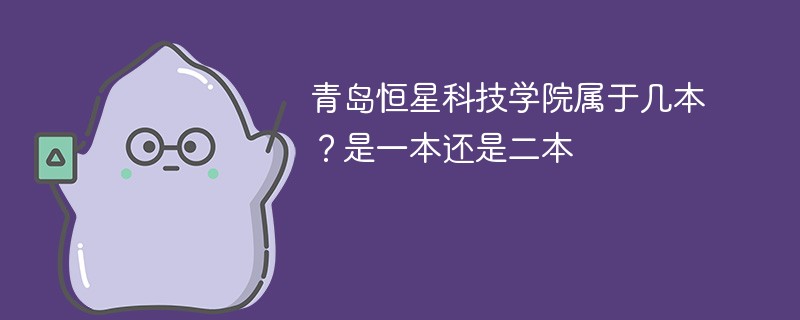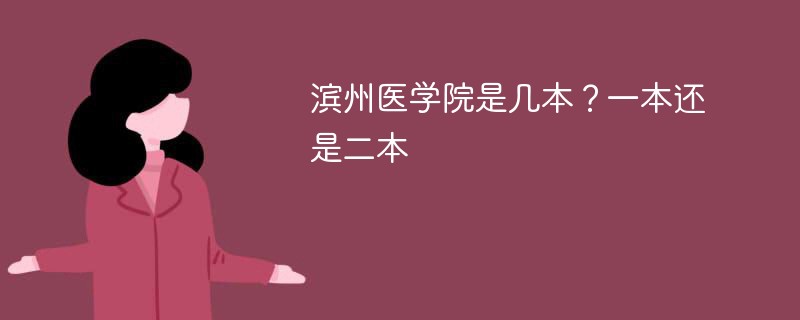PHP 和 AJAX 請求
AJAX 請求
在下面的 AJAX 例子中,我們將演示當用戶向 web 表單中輸入數據時,網頁如何與在線的 web 服務器進行通信。
在下面的文本框中輸入名字:
Suggestions:
這個例子包括三張頁面:
- 一個簡單的 HTML 表單
- 一段 JavaScript
- 一張 PHP 頁面
HTML 表單
這是 HTML 表單。它包含一個簡單的 HTML 表單和指向 JavaScript 的鏈接:
<html> <head> <script src="clienthint.js"></script> </head> <body> <form> First Name: <input type="text" id="txt1" onkeyup="showHint(this.value)"> </form> <p>Suggestions: <span id="txtHint"></span></p> </body> </html>
例子解釋 - HTML 表單
正如您看到的,上面的 HTML 頁面含有一個簡單的 HTML 表單,其中帶有一個名為 "txt1" 的輸入字段。
該表單是這樣工作的:
- 當用戶在輸入域中按下并松開按鍵時,會觸發一個事件
- 當該事件被觸發時,執行名為 showHint() 的函數
- 表單的下面是一個名為 "txtHint" 的 <span>。它用作 showHint() 函數所返回數據的占位符。
JavaScript
JavaScript 代碼存儲在 "clienthint.js" 文件中,它被鏈接到 HTML 文檔:
var xmlHttp function showHint(str) { if (str.length==0) { document.getElementById("txtHint").innerHTML="" return } xmlHttp=GetXmlHttpObject() if (xmlHttp==null) { alert ("Browser does not support HTTP Request") return } var url="gethint.php" url=url+"?q="+str url=url+"&sid="+Math.random() xmlHttp.onreadystatechange=stateChanged xmlHttp.open("GET",url,true) xmlHttp.send(null) } function stateChanged() { if (xmlHttp.readyState==4 || xmlHttp.readyState=="complete") { document.getElementById("txtHint").innerHTML=xmlHttp.responseText } } function GetXmlHttpObject() { var xmlHttp=null; try { // Firefox, Opera 8.0+, Safari xmlHttp=new XMLHttpRequest(); } catch (e) { // Internet Explorer try { xmlHttp=new ActiveXObject("Msxml2.XMLHTTP"); } catch (e) { xmlHttp=new ActiveXObject("Microsoft.XMLHTTP"); } } return xmlHttp; }例子解釋:
showHint() 函數
每當在輸入域中輸入一個字符,該函數就會被執行一次。
如果文本框中有內容 (str.length > 0),該函數這樣執行:
- 定義要發送到服務器的 URL(文件名)
- 把帶有輸入域內容的參數 (q) 添加到這個 URL
- 添加一個隨機數,以防服務器使用緩存文件
- 調用 GetXmlHttpObject 函數來創建 XMLHTTP 對象,并在事件被觸發時告知該對象執行名為 stateChanged 的函數
- 用給定的 URL 來打開打開這個 XMLHTTP 對象
- 向服務器發送 HTTP 請求
如果輸入域為空,則函數簡單地清空 txtHint 占位符的內容。
stateChanged() 函數
每當 XMLHTTP 對象的狀態發生改變,則執行該函數。
在狀態變成 4 (或 "complete")時,用響應文本填充 txtHint 占位符 txtHint 的內容。
GetXmlHttpObject() 函數
AJAX 應用程序只能運行在完整支持 XML 的 web 瀏覽器中。
上面的代碼調用了名為 GetXmlHttpObject() 的函數。
該函數的作用是解決為不同瀏覽器創建不同 XMLHTTP 對象的問題。
這一點在上一節中已經解釋過了。
PHP 頁面
被 JavaScript 代碼調用的服務器頁面是一個名為 "gethint.php" 的簡單服務器頁面。
"gethint.php" 中的代碼會檢查名字數組,然后向客戶端返回對應的名字:
<?php // Fill up array with names $a[]="Anna"; $a[]="Brittany"; $a[]="Cinderella"; $a[]="Diana"; $a[]="Eva"; $a[]="Fiona"; $a[]="Gunda"; $a[]="Hege"; $a[]="Inga"; $a[]="Johanna"; $a[]="Kitty"; $a[]="Linda"; $a[]="Nina"; $a[]="Ophelia"; $a[]="Petunia"; $a[]="Amanda"; $a[]="Raquel"; $a[]="Cindy"; $a[]="Doris"; $a[]="Eve"; $a[]="Evita"; $a[]="Sunniva"; $a[]="Tove"; $a[]="Unni"; $a[]="Violet"; $a[]="Liza"; $a[]="Elizabeth"; $a[]="Ellen"; $a[]="Wenche"; $a[]="Vicky"; //get the q parameter from URL $q=$_GET["q"]; //lookup all hints from array if length of q>0 if (strlen($q) > 0) { $hint=""; for($i=0; $i<count($a); $i++) { if (strtolower($q)==strtolower(substr($a[$i],0,strlen($q)))) { if ($hint=="") { $hint=$a[$i]; } else { $hint=$hint." , ".$a[$i]; } } } } //Set output to "no suggestion" if no hint were found //or to the correct values if ($hint == "") { $response="no suggestion"; } else { $response=$hint; } //output the response echo $response; ?>如果存在從 JavaScript 送來的文本 (strlen($q) > 0),則:
- 找到與 JavaScript 所傳送的字符相匹配的名字
- 如果找到多個名字,把所有名字包含在 response 字符串中
- 如果沒有找到匹配的名字,把 response 設置為 "no suggestion"
- 如果找到一個或多個名字,把 response 設置為這些名字
- 把 response 發送到 "txtHint" 占位符